微信小程序实现手写签字
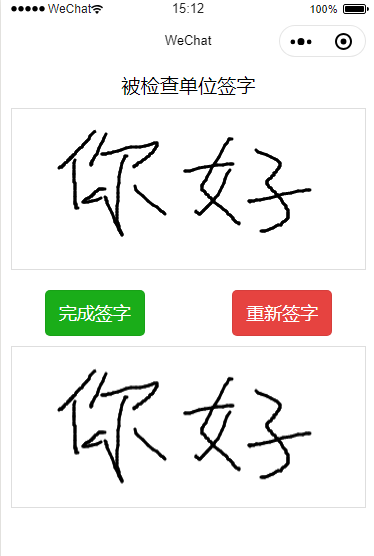
无纸化办公,这是老板对我的要求,然而有人现场执法文件全部电子化,只有签字部分让一个搞web的人有点儿头疼,不能为了这个找个人来开发app吧于是想到了小程序,对于一个新接触小程序的人来说还是有挑战性的,因为我第一次写小程序。还好有文档。所以思路来了,
触碰屏幕记录开始画的位置
手指在屏幕上滑动就是画咯,画完了记录最后的离开屏幕的位置
下一个笔画开始还是先触碰屏幕
手指滑动
最后点击一个完成签字就行了
小程序的canvas 还是挺好的。下面放代码
首先是 index.wxml
<view class="sign">
<view class="signTitle">被检查单位签字</view>
<view class="paper">
<canvas class="handWriting" disable-scroll="true" bindtouchstart="touchstart1" bindtouchmove="touchmove1" canvas-id="handWriting1">
</canvas>
</view>
<view class="signBtn">
<button size="" type="primary" bindtap="sign1ok">完成签字</button>
<button size="" type="warn" bindtap="reSign1">重新签字</button>
</view>
</view>
<view class="image" hidden="{{src?false:true}}">
<image src="{{src}}" ></image>
</view>很简单啊 就是一个布局里面有个画布 有两个按钮
然后是index.wxss
.paper{border:1px solid #dedede; margin: 10px; height:160px }
.image{border:1px solid #dedede; margin: 10px; height:160px }
.signBtn{display: flex; margin-top:20px;}
.signTitle{ text-align: center; font-size:1.2em;margin:10px auto;}
.handWriting{width:100%}
.image image{width:100%; height:160px }没啥好说的 就是布局div+css
最后是index.js
Page({
data: {
context1: null,
hasDraw:false, //默认没有画
src:null
},
onLoad: function() {
var context1 = wx.createCanvasContext('handWriting1');
context1.setStrokeStyle("#000000")
context1.setLineWidth(3);
this.setData({
context1: context1,
})
},
touchstart1: function(e) {
var context1 = this.data.context1;
context1.moveTo(e.touches[0].x, e.touches[0].y);
this.setData({
context1: context1,
hasDraw : true, //要签字了
});
},
touchmove1: function(e) {
var x = e.touches[0].x;
var y = e.touches[0].y;
var context1 = this.data.context1;
context1.setLineWidth(3);
context1.lineTo(x, y);
context1.stroke();
context1.setLineCap('round');
context1.draw(true);
context1.moveTo(x, y);
},
reSign1: function() { //重新画
var that = this;
var context1 = that.data.context1;
context1.draw(); //清空画布
that.setData({
hasDraw: false, //没有画
src: null
});
},
sign1ok: function () {
var that = this;
if(!that.data.hasDraw){
console.log("签字是空白的 没有签字")
}else{
var context1 = that.data.context1;
context1.draw(true, wx.canvasToTempFilePath({
canvasId: 'handWriting1',
success(res) {
console.log(res.tempFilePath) //得到了图片下面自己写上传吧
that.setData({
src: res.tempFilePath
})
// wx.uploadFile({
// url: "http://**************",
// filePath: res.tempFilePath,
// name: "file",
// formData: {
// filetype: "image",
// },
// success: function (result) {
// console.log(result)
// }
// })
}
}))
}
},
});最后放一下 码云链接:https://gitee.com/hebzhm/xiaochegnxu_signature